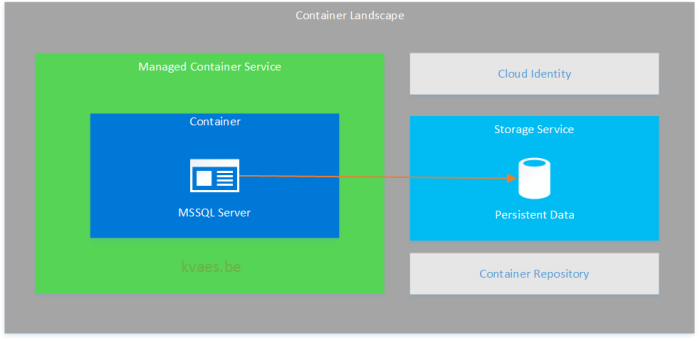Introduction
This post is the first of a series in my journey to build a flexible / production ready MSSQL windows container. I thought this would have been a breeze with my experience on Docker for Linux, though I must admit running into multiple issues… This post will not provide you with a working container, as I’m still developing that one.

Once I deem it as production ready, it’ll be released to the community to be used freely. Though I want it to meet my personal quality standards, being that it should be stable and flexible enough to run in production mode.
Blueprint Braindump
For those who have been following me for a while (real life, twitter, yammer, linkedin, …); you probably know I’ve been preaching about MSSQL as a container for way too long. My personal vision was to have a MSSQL run in a container. The data should be located outside of the container, which would enable a (more/relative) easy path for the changes you want to implement.
So where volume mapping would be an option… I was also considering an integration with an external storage service. As an Azure fanatic, I (also) want to leverage the option of storing my data/temp files on Azure storage. This would provide my with total host independent storage persistence on Docker! For those who have been playing with Docker for a while, this is truly a powerful combination.
As a long term goal, I would like to see this running on a “serverless” platform. From what I have seen in the market, this is still an unreachable utopia/Walhalla at this point. So my current objective in that areas is to investigate the option of deploying this setup on a Service Fabric or to leverage the power of Rancher with Windows containers.