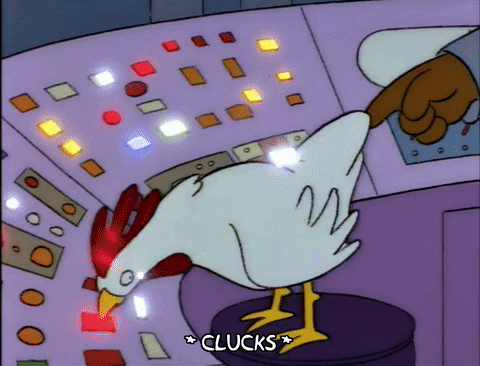Introduction
From template code to deployment… If we really want to control this, then we’ll be pushing these templates through a CI/CD (continuous integration / continuous deployment) pipeline. What does that mean? We are going to put our template in a source code repository (like Github). Everytime we update the code, we’ll going to kick in a “build”. During this build we’ll be packaging it (read : create a zip file of it) and it is also strongly advised to do testing here too. Next up, if all goes well, we’ll be using that package to deploy to all our environments. And in the end, we want to be able to have a nice view on this too…
Why do it like this? Quality! We all make mistakes. We want to detect them early and not repeat them. And every change, we want to put it through the exact same process… time and time again!
Prerequisites
Starting off, I’m assuming you already have VSTS (Visual Studio Team Services) in place. If not, register for it! It’s free up till 5 users. And let’s be honest, at about 5€ per user / month & 8€ per build agent per month, … it’s still a steal! 😉