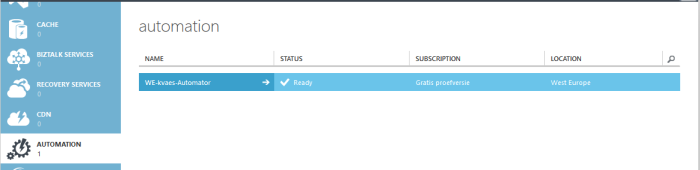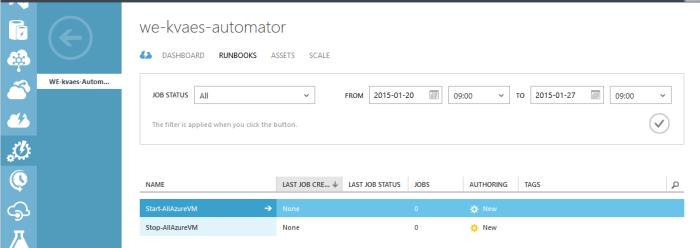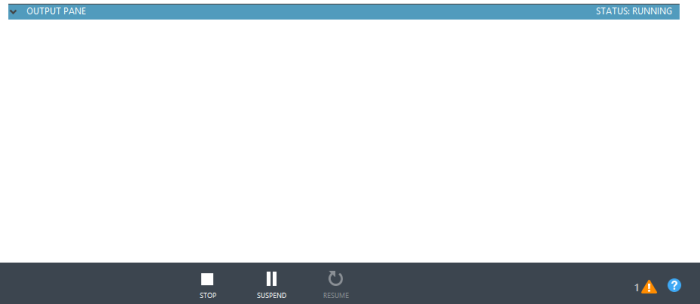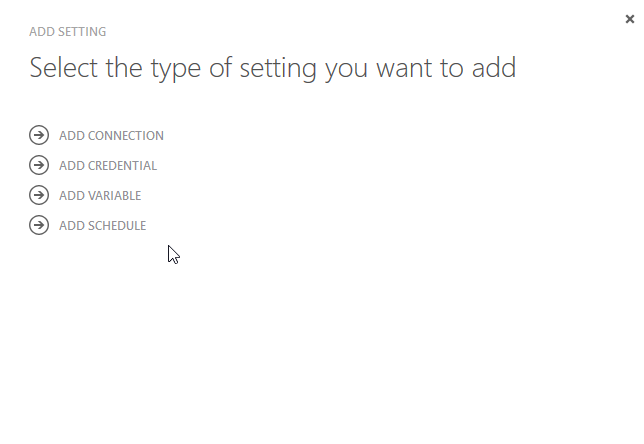Introduction
Everyone who has been working with cloud, and involved with tenders, has had the follow question (in one form or another) ; “Has the cloud datacenter achieved a tier 3 (or higher) classification? In today’s post we will delve into the specifics linked to the ask ; Why do organizations ask the question, and how does it related to cloud?

What is a “Tier 3 Datacenter”?
To better understand the concept of data-center tiers, it is important to understand that several organizations (like the Telecommunications Industry Association (TIA) and the Uptime Institute) have defined standards for data-centers.
Uptime Institute created the standard Tier Classification System as a means to effectively evaluate data center infrastructure in terms of a business’ requirements for system availability. The Tier Classification System provides the data center industry with a consistent method to compare typically unique, customized facilities based on expected site infrastructure performance, or uptime. Furthermore, Tiers enables companies to align their data center infrastructure investment with business goals specific to growth and technology strategies.
Source ; https://uptimeinstitute.com/tiers
Which typically consists of several tiers…
Four tiers are defined by the Uptime Institute :
- Tier I : lacks redundant IT equipment, with 99.671% availability, maximum of 1729 minutes annual downtime
- Tier II : adds redundant infrastructure, with 99.741% availability (1361 minutes)
- Tier III : adds more data paths, duplicate equipment, and that all IT equipment must be dual-powered, with 99.982% availability (95 minutes)
- Tier IV : all cooling equipment is independently dual-powered; adds Fault-tolerance, with 99.995% availability (26 minutes)
Source ; https://en.wikipedia.org/wiki/Data_center#Uptime_Institute_-_Data_Center_Tier_Standards
So it is a classification for organizations to understand the quality of the data-center, and be able to take a given availability into account. Though it is important to understand, that this relates to “datacenter housing” (colocation) and not to the cloud service models! Why is this statement important? As on top of that housing, additional services will be delivered by cloud providers to achieve service models like IaaS, PaaS, SaaS, …
UPDATE (2020) ; Azure Datacenter Tier = Higher than Uptime “Tier IV” Institute’s DC Tier standard
In the following document the datacenter classifications have been documented (Link updated in 2021; https://azure.microsoft.com/mediahandler/files/resourcefiles/azure-standard-response-to-rfi-on-security-privacy-and-compliance/Azure%20-%20Standard%20Response%20for%20Request%20for%20Information%20-%20Compliance%20Privacy%20and%20Security.pdf

From generation 1 the datacenters have been designed to meet the customer SLAs and service needs of 99,999%. Given that a tier 4 datacenter is designed towards a customer SLA and service need of 99,995%, we can state that an Azure Datacenter exceeds the expectations of a tier 4 datacenter.
Continue reading “Is Azure a tier 3 datacenter? And what about Service Levels in a broader sense…”





![2015-08-20 07_40_02-Storage Performance Benchmarker [kvaes.be]](https://kvaes.files.wordpress.com/2015/08/2015-08-20-07_40_02-storage-performance-benchmarker-kvaes-be.png?w=700)