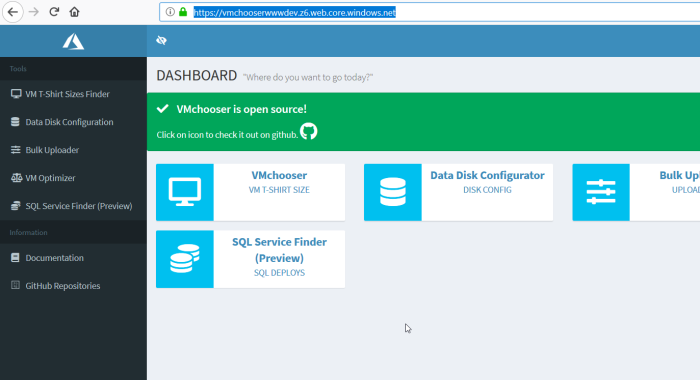Introduction
In today’s post we’ll go through how you can setup an SPA (Single Page Application) to access the data pane of an Azure Storage account. For this I’ll be using NuxtJS (a Vue.js framework) for my boiler plating, and will rely on the its generic Oauth2 authentication library. The awesomeness here is that the bearer tokens will automatically be injected in your API calls (Axios). Though you can use this post as inspiration on how to get things working in another framework too!
Why this post? It has has been on my personal todo list for a while due to many reasons. One of which is to remove the barrier of using Azure Storage in this scenario. I find that it makes a lot of sense in way too many use cases. Though I must admit we’ve failed to reduce the learning curve in this scenario! You suddenly find yourself in flux between the complexities of AAD and the way how Azure Storage handles the presented JWT tokens. That being said, this is actually the only correct (secure) way of talking from an SPA to Azure Storage. DO NOT use storage keys or SAS tokens in your SPA. It’s like leaving your master keys out on the porch of your house. AAD is the correct way, and actually… With an SPA, the only correct authentication flow is actually Implicit Flow.
Sample Code Repository
If you are looking for the sample code used for this post ; https://github.com/kvaes/TasmanianTraders-NuxtJS-AzureStorageExample